Навигация
2.2. Automatic indexes.
It is possible to approach to a problem of search of the information in Internet and on the other hand. There are programs in which have loaded some thousand well-known URL-addresses. Being is started on the computer with access to WWW, this program begins automatically to download from a network the documents on it URL, and from each new document she(it) takes all links, contained in it,(him,) and adds them in the base of addresses. As at the end all WWW the documents are connected among themselves, early or late such program will bypass all Internet.
Certainly, the program can not understand as or classify that she(it) sees in a network. The programs of such type refer to as robots. They are limited to the tax of the statistical information and construction indexes in the texts of the documents. The database, collected by the robot, - index - stores (keeps) in it, simply speaking, item of information on that in what WWW-documents to contain those or other words.
Such the automatically collected index also underlies retrieval systems of the second sort, which frequently and name - automatic indexes.
The automatic index consists of three parts: the program - robot collected by this robot of a database and the interface for search in this base, with which the user works. All these components quite can function without intervention of the man.
As any classification of materials in such systems are absent, it is necessary to resort to them only then, when you precisely know keywords concerning that it is necessary, - we shall tell, a surname of the man or it is enough some of rare terms from the appropriate area. If to set search on the a little widespread words, you will have not enough life to bypass all URL-addresses, received as a result of search, - for example, the index of system Alta Vista contains of 11 billions words taken from 30 millions of WWW-pages.
An automatic index of WWW-pages exists much: WebCrawler, Lycos, Excite, Inktomi, Open Text and others. Some of them (for example, Lycos) represent more or less successful synthesis of the subject catalogue and automatic index.
Alta Vista.
Its(her) address http://altavista.digital.com. This system has appeared in December 1995. She (it) one of largest on volume of indexes from all such retrieval systems both most powerful and floppy rules of construction of searches. Alta Vista understands two different languages of searches rather strongly distinguished from each other. On the first page Alta Vista you see the form for simple search (Simple Search), and the panel of heading at the top of page contains the button Advanced Search, having pressed which, you receive the form for complication of search.
Except for WWW-pages, Alta Vista conducts a separate index for clauses from more than 14000 conferences Usenet (including hierarchy of groups relcom. *).
Search Alta Vista: that Alta Vista worked on group of words, only when they cost(stand) beside, it is necessary to conclude this group in inverted commas. If it is necessary to exclude from result all documents containing a certain word, it is necessary to attribute this word with is familiar “minus”.
The word without any mark works in search precisely the same as also it with is familiar “plus”.
As against Yahoo, by default Alta Vista searches of entry of the whole words. The ordered terms should stand in the document separately, instead of to be a part of other chains of symbols. If you need to find of all entry of a word, even when it is included into structure of other words, use a symbol *. The asterisk can stand only at the end of a word, and prevent giving many (too much) of results, Alta Vista requires(demands), that the word which is coming to an end on *, should consist not less than of 3 letters. Moreover, a symbol * allows to find not any termination (ending) of a word, but only not exceeding length of five symbols and not containing of capital letters or figures.
Results of search Alta Vista, as well as Yahoo, gives out as the list of the links on the documents, but instead of the description of each document near to his(its) heading you will see simply first some lines of his(its) text. If will be found more than 10 documents, Alta Vista will break their list on pages till 10 links on everyone. Alta Vista sorts the links so that on the first place there were “most important” documents with your keywords at definition of a degree of importance taking into account the following factors:
Whether the keywords into heading of the documents enter;
Whether these words in the first several lines of the documents contain;
As far as are close to each other in the text the keywords are found out.
Info seek
Info seek, entered in of operation at the end of 19996 years, is somewhat reminiscent Alta Vista, however volume of the complete texts, surveyed by him,(it,) of the documents yet does not exceed 30 million. Web-pages. The address: http://www.infoseek.com. It is rather powerful system having high speed and idle time in circulation. Opportunities of drawing up of search almost same, as well as in Alta Vista, but not so rich. At almost complete preservation of values of marks "«plus", "«minus" and "«inverted commas", sensitivity to a difference header both lower case letters and opportunity to limit search to fragments Web- of pages, Info seek yet has no ability to define(determine) beside the worth terms (there is no operator NEAR), to limit search by date of updating a source and, main, to truncate terminations(ending) the key terms.
But the given retrieval system contains weight of facultative functions., for example, opportunity concerns to those to define(determine) quantity(amount) of the links in WWW on concrete page, that is to judge, as far as she(it) is popular or, on the contrary, to find out, how many links to external pages contain on the given site, more correctly, how many from them are reflected in index files Ultra seek. Use of special function Image seek allows to find in Internet of the image (figures, photo) on the certain subject. Info seek has also one of the best directories of resources of a Network.
HotBot
By one of powerful search means in World Wide Web can attribute (relate) HotBot, containing the items of information on the complete texts 110 million. Pages. The address: http://www.hotbot.com. HotBot belongs to the newest systems, therefore his (its) profound search gives amazingly ample opportunities for detailed elaboration of search. It is reached (achieved) at the expense of use of the multistage menu offering various variants of drawing up of the search instruction. It is possible to carry out search on presence in the document one or several terms, search on a separate phase, search of the concrete person or links to the certain electronic address. For the greater detailed elaboration of search probably application of conditions SHOULD (can contain), MUST (should necessarily contain), MUST NOT (should not contain) in relation to any concepts. Besides HotBot represents возможность ограничить search by date of creation or last updating of the document, on geographic a rule(situation) of the server. Top of service opportunities is the search of the documents containing certain types of files, for example video. For this purpose it is necessary only to make a mark in special item of the menu of search.
WebCrawler.
It is one more tool of search such as search-bot (search the robot). The address: http: // www.webcrawler.com. The search here is very simple. Enter maximal keywords into a field of search, press Search.
Lycos.
It is the large database that contents of all pages, found by Web.
The address: http://www.lycos.com.
World Wide Web Worm.
You will find this tool of search on http://www.cs.colorado.edu/home/mcbryan/wwww.html. It is one more extensive index of sites Web.
In each concrete case it is expedient to use the tool of search. You should try to carry out(spend) search through one tool and, if you have not received results, to pass to another. But nevertheless what tool to use? First of all it is better to take advantage of the thematic catalogue such as Yahoo, size at them rather small, but the speed is great. If to find the necessary information it was not possible, it speaks that you are interested in a too narrow subject, or badly correspond with your subject the keywords, chosen by you. It does not mean, that the necessary information in WWW is not present - it will be simple to find her(it) more difficultly. For its(her) search to you will be reached to take advantage of more primitive, more automatic and consequently by more universal systems such as Alta Vista.
2.3. Russian retrieval systems
The retrieval systems of global scale concentrate the basic attention on English resources of a Network. The task of search of the information on servers within the limits of the separate countries is carried out with systems of local character specially adapted for features of concrete languages. There are similar search means and in Russia. All of them are united by (with) an opportunity of processing of materials in all Cyrillic codes*. However on capacity and level of offered service the Russian retrieval systems considerably differ from each other.
Rambler, "Апорт" and "Яndex" now concern to leading group systems.
Rambler
Among favorites is allocated Rambler (http://www.rambler.ru), becoming with the first professional domestic retrieval system. This system provides full text search on 3 million. Pages located on more than 15 thousand Web sites of Russia and the countries of near foreign countries. Besides Web-servers, the week archive of news of hierarchy relcom is surveyed also.
Rambler has close to an optimum conclusion of results of search. Even in a normal form the link on found object inserts the complete information. The system is designed in such a manner that the same document in the various coding is shown in the various coding are shown only once, and his(its) concrete addresses are summarized in the list. it’s a reduces time on analyze of the received results because of absence of duplication of the same documents.
The main lack Rambler consists in impossibility to carry out search on the whole phase or even to specify in searches limiting distance of the required terms from each other. The casual combination of completely untied words results in distribution of the links on the documents, are absolutely not relevant to search.
Апорт
The retrieval system Апорт (http://www.апорт.ru) is supplied with weight of various functions carrying her(it) number user-friendliest.
One consists of the main advantages Апорт in ample opportunities of drawing up of search. Besides the traditional operators "both" and “or”, search on the whole phase, the system is capable to isolate combinations of the terms located in the text by a number (line) with each other. Апорт offers an opportunity of machine translation of search with Russian on the English language and on the contrary. Both Rambler, and Апорт are capable to allocate the same document in the various coding and to give out the link to him (it) only of time, listing(transferring) concrete addresses in the list URL. Unfortunately, thus the items of information on the out-of-date versions of the same page in time do not leave which are listed (transferred) as existing, having a difference only in date of updating. One more lack of this system is not always correct processing of the names of pages, because of what as a result of search the document without the name » frequently is underlined «.
Яndex
Retrieval system Яndex (http://www.yandex.ru), where besides servers of domains «ru< and «su< Яndex индексирует the contents of foreign Russian Web-sites.
The main distinctive feature of this system is the deep morphological analysis of the process able terms. The most powerful linguistics allows to take into account practically all possible (probable) shades of the use of keywords and to make search maximum precisely. Яndex has the good mechanism of recognition of one document in the several coding or on mirror servers.
After leading Russian тройкой there are some more search means, among which “ the Russian machine of search ” (http://search.interrussia.com), "«TELA-search" (http://tela.dux.ru/) and Russian Internet Search (http://www.search.ru). While all these servers do not differ neither breadth of search, nor by comfort, and can be used only as addition to conducting search means.
The search service in the Russian block Internet, as well as all over the world, develops promptly. There is no doubt, that in the near future parameters of existing systems will be raised, the new generations of search means giving to the users still (even) the large opportunities will appear.
Похожие работы
... вам устанавливать связь и передавать информацию. И Internet тоже состоит, в первую очередь, из выделенных телефонных линий. Но увы! Картина эта неверна и приводит ко многим заблуждениям относительно работы Internet, ко множеству недоразумений. Телефонная сеть - это так называемая сеть с коммутацией линий, т.е. когда вы делаете вызов, устанавливается связь и на все время сеанса связи имеется ...
... бланка опроса. !Внимание! Значок «è» информирует, что следующим следует задавать вопрос, номер которого указан за ним. Бланк для изучения мнения потенциальных и реальных пользователей всемирной компьютерной сети Internet о проблемах ее существования и развития в Москве. 1. Припомните пожалуйста, откуда или от кого вы впервые узнали об Internet? 01. c От друзей, знакомых или посторонних ...
... , принтером или факсом. Остается решить, а нужен ли Вам для эффективного ведения бизнеса еще какой-либо инструмент, кроме коммуникатора? 4. Реальные возможности сети В настоящее время информация в Internet оказывается доступной из различных источников - сервера предприятий и организаций, новостные и информационные порталы, электронные библиотеки документов, "домашние" страницы пользователей ...
... -то имя «знакомому» с ней компьютеру. Вам не нужно ни искать это имя вручную, ни давать для поиска нужного компьютера специальную команду, хотя при желании это также можно сделать. Все компьютеры в Internet могут пользоваться доменной системой, и большинство из них это делают. Когда Вы используете имя, например, ux.cso.uiuc.edu, компьютер должен преобразовать его в адрес. Чтобы это сделать, Ваш ...
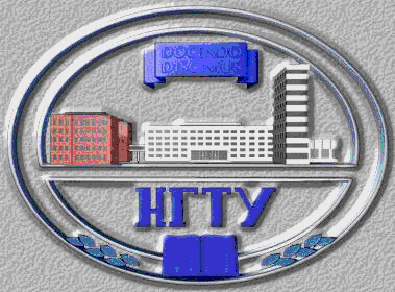
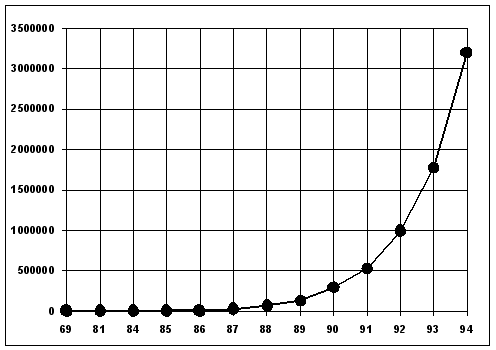
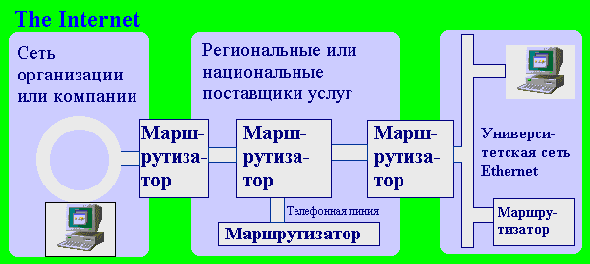
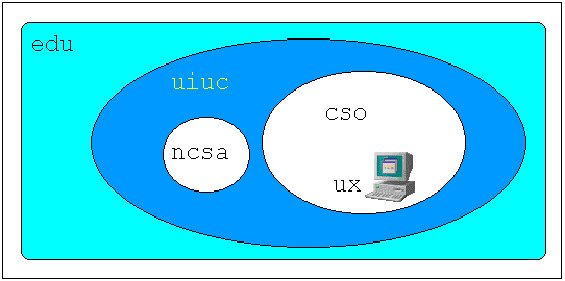
0 комментариев